아래 사례는 mz770으로 출력한 indesign pdf의 결과물. 사진 부분은 계획한 선 수인 40LPI에 맞게 나왔으나 벡터 데이터였을 그러데이션 부분은 보다 조밀하게 출력되었다는 것.
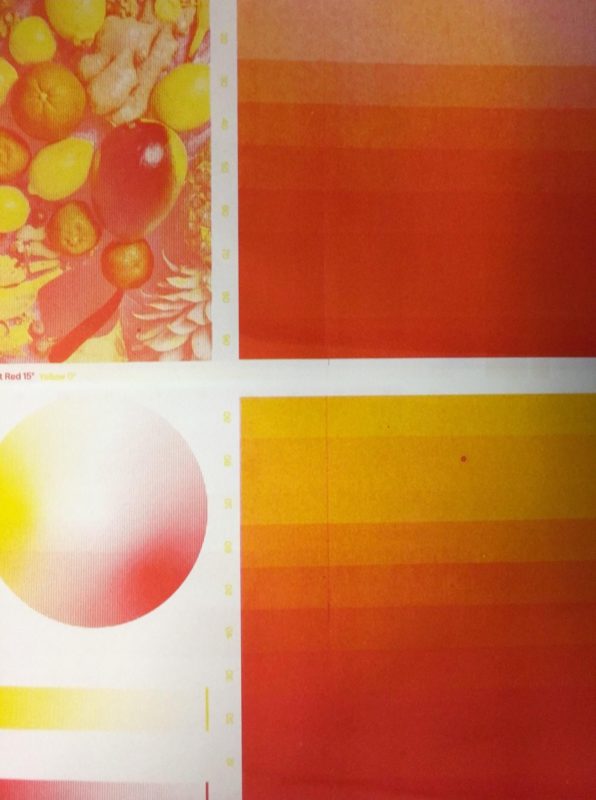
결과적으로 리소 드라이버에서 설정한 하프톤의 선수는 래스터에만 적용되므로 전체를 하프톤으로 만들어야 할 경우 전체 지면을 포토숍에서 래스터화하여 하프톤을 적용하고 pdf로 출력해야만 한다. 이런 데이터의 경우 출력시 드라이버의 설정은 하프톤이 아니라 포토그레인을 선택.
Working on some Color-Charts for my MZ 770. I seem to make something wrong when making my color separated PDF from Indesign. On each Spread I have made tables in indesign with surfaces from 10 to 100% from each Color, and overlapping colors. Pictures on the same Spread treated with duo-tone color profiles from ColorLibrary.
When I print the Spread in Halftones with let’s say 40 lip, the picture is printed with this Raster of 40 lip, but the color-surfaces always come out with a very thin halftone (about 120 lip). Gradients from Color A to Color B in Indesign are also printed with the 40 lpi.
https://www.facebook.com/groups/1530616300575734/permalink/2138028439834514/
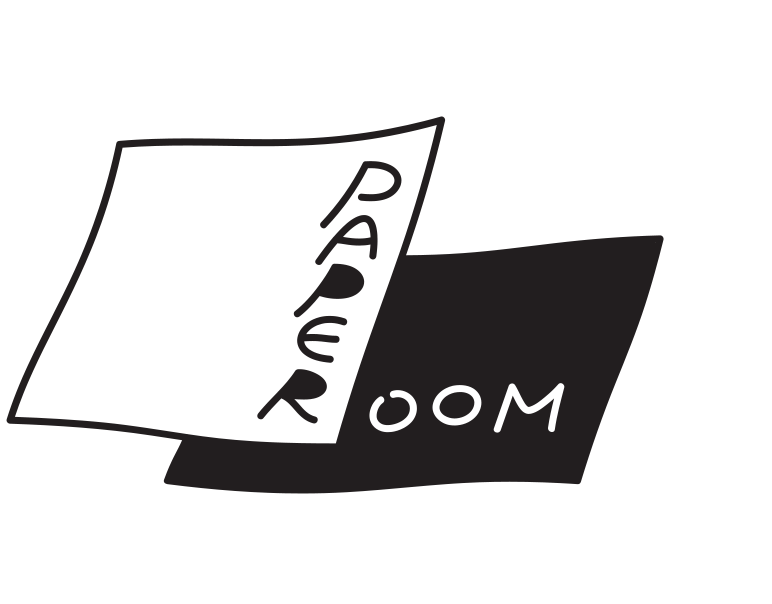
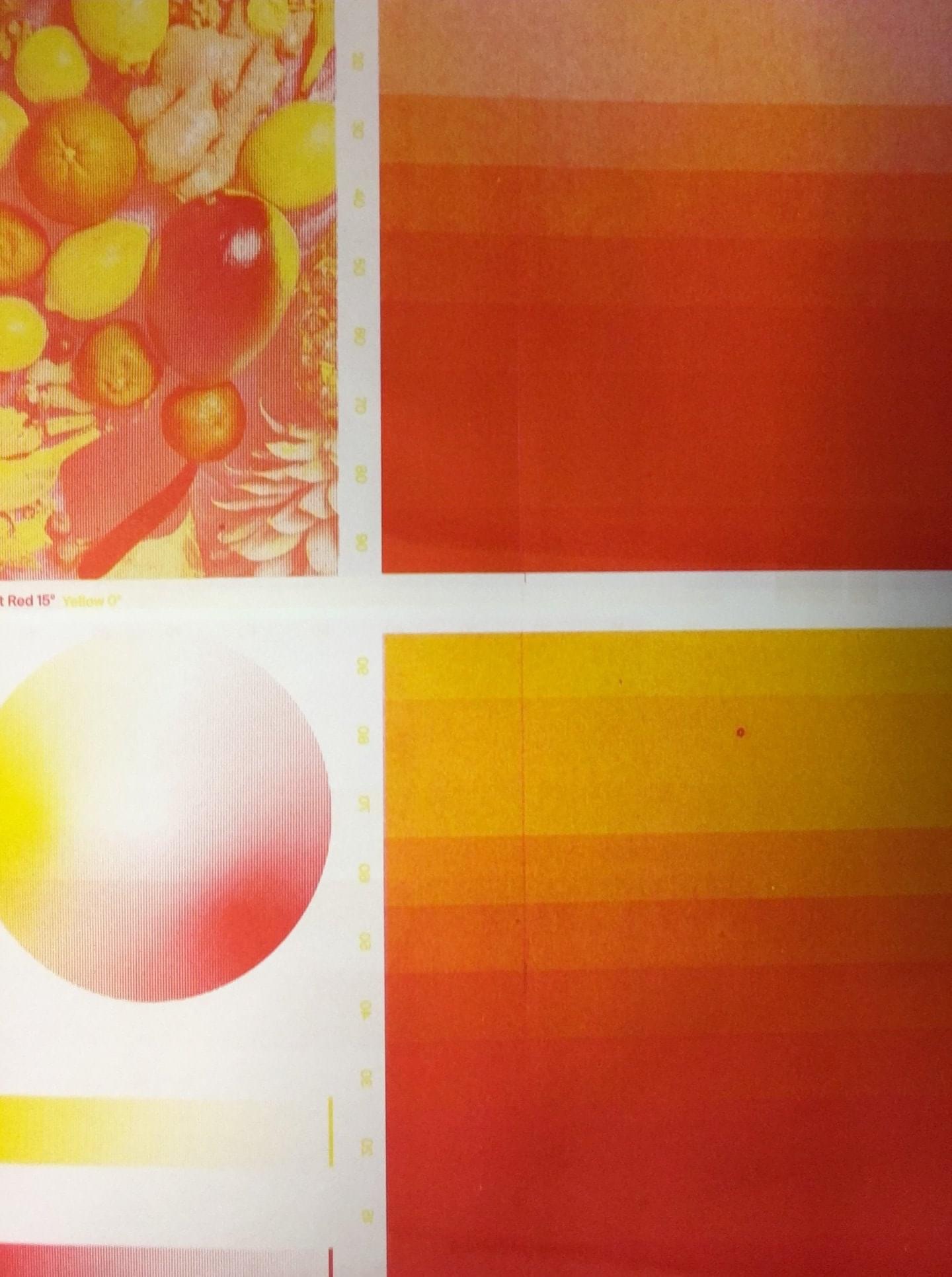
답글 남기기